Introducing: Alta Video
Last modified: Wednesday March 15, 2023.
The Alta Video video management system is a cloud-based video management system.
Alta Video cloud is enabled by Avigilon Alta or approved Avigilon Alta partners using the Alta DMP. When you use Alta Video cloud, Avigilon Alta and your Avigilon Alta partners can monitor the system health of your Alta video security systems, resolving any issues often before you notice them.
The Avigilon Alta Video software provides the features needed for your video surveillance system. Using the latest standards to integrate your security cameras, Alta Video provides advances in machine learning, implementing video analytics and handling the audio metadata from your Avigilon Ava cameras.
With many features, including:
- Video view – Create your preferred views, by customizing the layout and cameras to display. Alternatively, you can select previously configured views.
- Spotlight – pin several cameras to the same Video view pane, and Alta Video automatically rotates the views.
- Map view – upload your floor plans and create detailed maps of the areas protected by your cameras and devices.
- Smart Presence – view your site maps and see where objects (people, vehicles) are as they move around your protected areas.
- Rules – create rules to generate alerts based on specified cameras (or camera groups), audio or visual events, and other selection criteria.
Role-based access
Alta Video allows user role-based access to be defined. Administrators and operators have the tools and access they need to create and operate a secure video surveillance system, and to proactively protect your staff and premises with alerts and alarms.
Designed around your daily work-flows
With innovations in the usability of the Alta Video software based around the tasks you perform daily, coupled with the advanced analytics and anomaly detection provided by the Avigilon Alta machine learning and artificial intelligence in both the Avigilon Ava cameras and the Alta Video software, the Alta video security systems is your first choice for implementing modern video surveillance and detection systems.
From your Alta Video user interface, you can see health monitor information and see the state of your cameras.
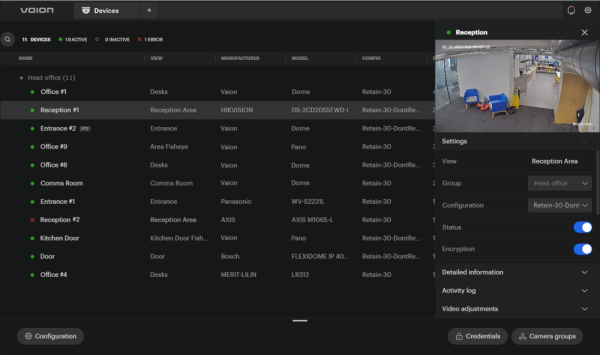
Alta Video Devices tool
View and take action on alerts and alarms directly from the Alta Video user interface, so that you don't miss events.
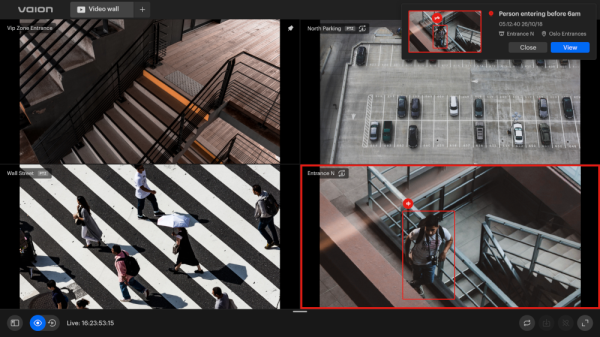
Alta Video Video view
The Smart Presence timeline enables you to watch feeds from your chosen camera in real-time, or to review footage using play-back.
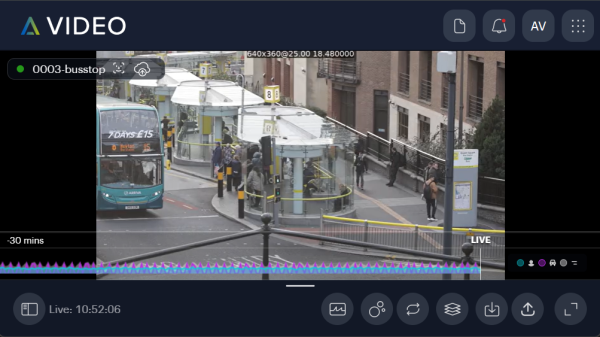
Alta Video Video view page featuring Smart Presence timeline
View your site or floor plans in the Alta Video Map view page, and, using Smart Presence, see where detected objects (people or vehicles) are in real-time.
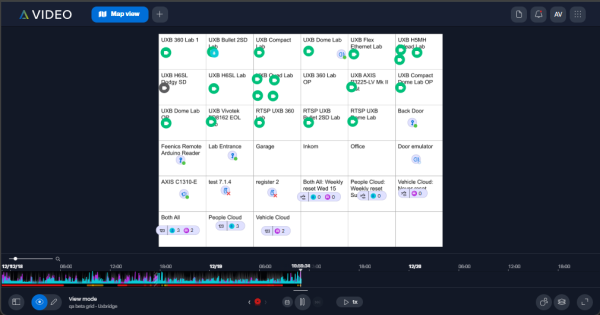
Alta Video Map view page featuring Avigilon Alta Smart Presence
