Users tool
Last modified: Monday July 31, 2023.
Alta Video provides customizable role-based access for your users.
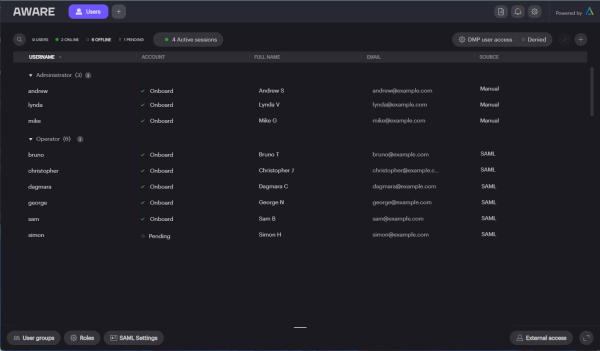
The Alta Video Users tool
Using the concepts of
User groups
Each Alta Video user is assigned to a User Group. The User Group defines the access restrictions that apply to the users within the group — for example, whether 2 factor authentication is required to sign into Alta Video, whether the users are allowed to access Alta Video using the Alta Video mobile apps, or if there are any restrictions on the allowed IP ranges or times from which the users can sign in.
Each User Group also defines the System permissions and Device permissions that are applied to the user accounts. You can configure a default user group for automatically added users, for example, those from an external identity provider.
Specify the access permissions for your users that makes the most sense for your Avigilon Alta installation, whether that be groups based around your sites, or around the access levels for different departments. Using these options, you have full flexibility in defining how users access Alta Video.
Roles
Alta Video includes two default roles:
- Administrator - Users with the
Administrator role have full access and control permissions for your Alta Video deployment. - Operator - Users with the
Operator role have access to the day-to-day features of Alta Video that enable them to operate and monitor the deployment.
You cannot edit these default roles.
You can, however, create your own system permission roles and device permission roles to meet your user requirements. Define the permissions available to each role, and then assign these roles to your user groups. In this way, you can define the access to your systems to be as simple or as complex as you require.
SAML Settings
Configure Alta Video and your SAML single sign-on provider to enable your users to log into your Alta Video deployment using your corporate SSO system.
External access
External access can be enabled for RSTP stream users to show the video streams for specific sites. You can also configure External viewers to show live video from a saved view, for example, on monitors positioned over the entrances of a store. These options allow limited access to the video streams, with no other access to the Alta Video tools.
