Status LEDs on Alta cameras
Last modified: Sunday October 01, 2023.
To assist with the installation and setup of Alta cameras, each camera includes status LEDs built into the camera body.
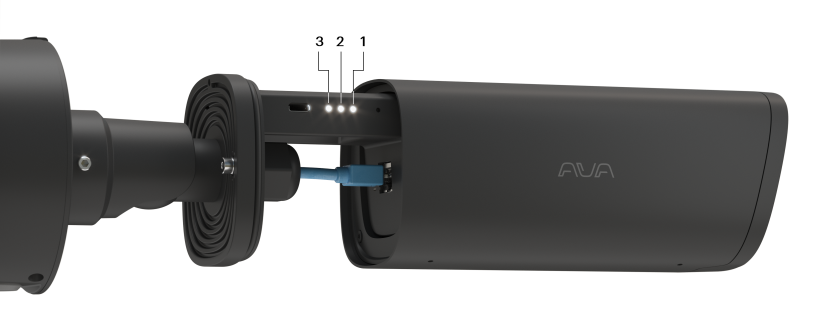
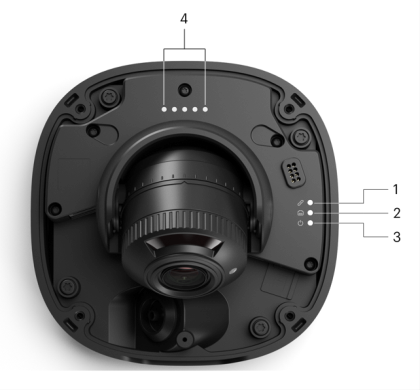
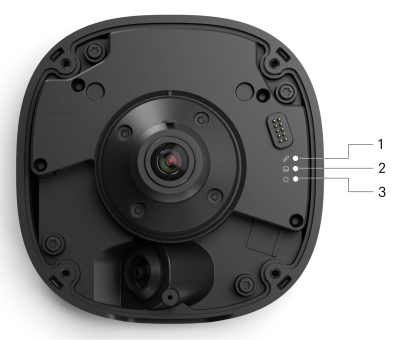
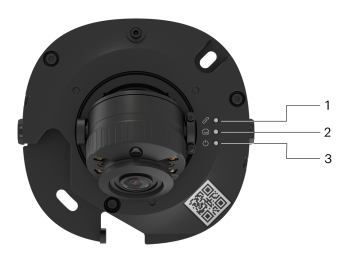
| Key | Icon | LED Indicator | Description |
|---|---|---|---|
| 1 | Alta Video connection | The Alta Video connection LED illuminates when the camera is successfully connected to Alta Video. | |
| 2 | Ethernet | The Ethernet LED illuminates when the camera is connected to your network via the Ethernet cable and the Ethernet link is up. | |
| 3 | Avigilon Ava camera power status | The camera power status LED illuminates when the camera is provided with sufficient power, either by the PoE Ethernet connection, or by the USB-C cable. | |
| 4 | Lens alignment LEDs (Avigilon Ava Dome cameras only) | The Dome lens alignment LEDs show how well aligned the camera is. When all 5 LEDs are illuminated, the camera is level. To improve the alignment, rotate the lens assembly until all 5 LEDs are lit.
If the lens is pointing downwards (less than 10 degrees to the vertical), the LEDs do not light up. |
