Alta Video web app overview
Last modified: Wednesday July 23, 2025.
When you log in to the Alta Video web app, the Dashboard opens.
The tools and features available in your dashboard are defined by the permissions set for your user role. For more information, see Create and edit Roles.
Alta Video Dashboard
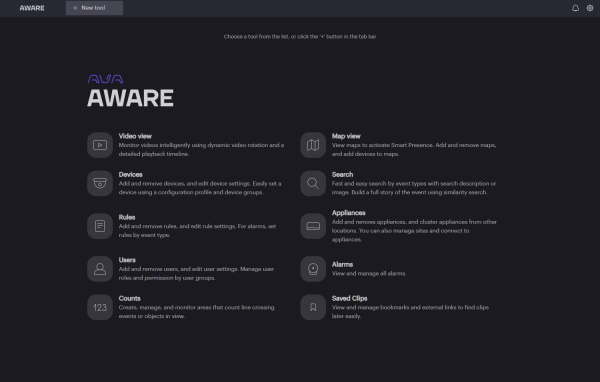
Alta Video Dashboard features
Open the Dashboard
Click the Alta Video or partner logo in the tool bar to open the Dashboard.
Tool icons
Click on a tool icon to open the relevant tool. The tools you can see and access are determined by your user role permissions.
Tool bar
You can switch between open tools by clicking on their icons in the tool bar.
- Click
to open the tool list. The tools you can access are determined by your user role permissions.
- Hover over an open tool icon to see additional tabs for that tool.
- To close a tool, hover over the icon and click
Menu bar
Documentation: Open a link to documentation for the currently selected tool.Notifications: Open a list of system, alarm, and event notifications.-
indicates an unread notification.
- For more information, see View Alta Video system notifications and alarms.
-
App switcher: Signed-in users of Alta Video, Alta Protect, and Alta Access can switch applications without re-authentication.- Click
in the menu bar and select the required application. The application opens using the current user credentials in a new browser tab.
- If applicable, you can change between organizations using the dropdown in the menu bar.
- Click
Settings: Configure your personal user settings, open the API explorer, open the feature tutorial, or sign out of Alta Video.- To change you deployment settings, click your initials in the menu bar and select
Profile . - For more information, see Alta Video user settings.
- To change you deployment settings, click your initials in the menu bar and select
Global banner
Alta Video shows important software and system information in a banner under the menu bar, such as software updates. If applicable, you can click the button in the banner to learn more.
Software update banners are only visible to users that have permission to access the System tool.

